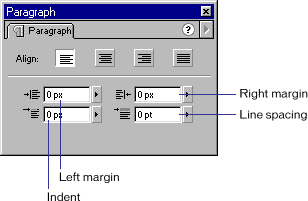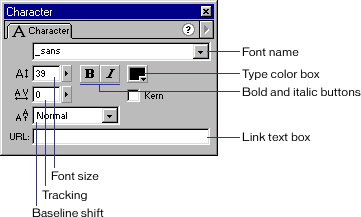
Using Type > Setting type attributes
Setting type attributesYou can set the font and paragraph attributes of type. A font is an assortment of alphanumeric characters in a particular typeface design. Font attributes include font family, type size, style, color, tracking, auto kerning, and baseline shift. (You can use embedded fonts or device fonts. See About embedded fonts and device fonts.) Paragraph attributes include alignment, margins, indents, and line spacing.
To change font and paragraph attributes, you use the Character panel and the Paragraph panel. To direct Flash to use device fonts rather than embedding font information, you use the Text Options panel.
When creating new type, Flash uses the current type attributes. To change the font or paragraph attributes of existing type, you must first select the type.
To use the Character panel:
Choose Window > Panels > Character.
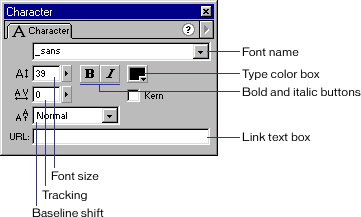
To use the Paragraph panel:
Choose Window > Panels > Paragraph.